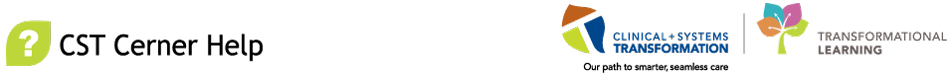
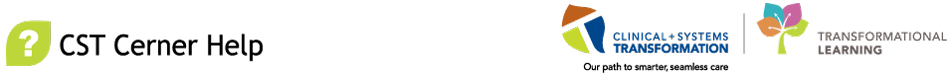
This help topic is aimed at positions that use Tracking Shell for an overview of the patients on specific units.
Click the Tracking Shell button in the Toolbar.
![]()
The Tracking Shell screen opens. The Location tabs display several Tracking Shell views.
Click the List button in the Toolbar.
Select Add/Remove Lists from the drop-down options.
Select the List you wish to add to or remove from the Tracking Shell.
![]()
Maternity Tracking Shell Overview
Tracking Shell Overview (Hemodialysis)
ED Tracking Shell for Pharmacy
Oncology Tracking Shell Overview
ED Provider
ED Nurse
ED Unit Clerk
OB Provider
OB Nurse
Oncology Provider
Nurse - Oncology Ambulatory
Scheduling - Clerk Oncology
Pharmacist
Pharmacy Technician
Pharmacy Assistant
Physician - Nephrology
Ambulatory Nurse
Nurse - Hemodialysis
Scheduling Clerk Advanced (Renal)
Nurse Practitioner
Resident
Allied
Tracking shell
Last Updated: May 7, 2021
In order to improve CST Cerner Help, we invite you to provide feedback. Please click here to open a short Survey.
