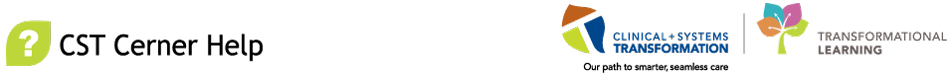
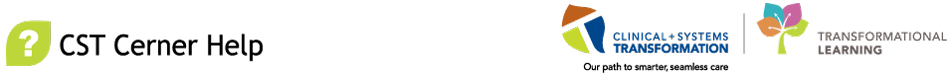
When the CST Cerner systems goes live, providers will document and sign all notes directly in CST Cerner. The telephone dictation system will not be available for patients registered in CST Cerner.
Front-End Speech Recognition (FESR) assists with provider documentation by translating speech to text so that providers can dictate into CST Cerner instead of typing which is quicker for many.
|
|
IMPORTANT: Please contact Transcription Services for assistance if needed as per below guidelines. Contact fesrsupport@vch.ca for: FESR account requests/queries. FESR training requests. FESR microphone issues. Fluency Flex queries. Fluency Direct queries. All other Front End Speech Recognition-related inquiries. Contact transcriptionalerts2@vch.ca for: All transcription, telephone dictation or distribution related issues. If you are unsure if fesrsupport@vch.ca is appropriate for your inquiry. |
If you are interested in using FESR to dictate your notes into CST Cerner instead of typing, please access one of the following options:
Already using FESR Fluency Flex? In mid-March, you will be registered in a 10-minute eLearning course in LearningHub covering important tips on transitioning to CST Cerner including the new way of launching FESR with CST Cerner. If you don’t see it in your Learning Hub account, you can also register here: https://bit.ly/FESRDirect-CST-eLearning.
No previous FESR training or want a refresher session? You can train via a remote session with a FESR trainer or you can join a classroom session on site at Richmond Hospital. Both take 1 hour and will focus on using FESR with CST Cerner.
Remote Training - is a one-to-one session with a FESR educator delivered remotely.
Register now for a remote session by clicking this link: FESR (Front End Speech Recognition) for use with CST Cerner
On Site Classroom Training at Richmond Hospital
Register now for an onsight classroom session by clicking this link: FESR (Front End Speech Recognition) Richmond Hospital Onsite Classroom Training Session - RHS CST Cerner Go Live
Training is available on a first come/first serve basis until June 14, 2024. After this, there will be limited opportunity to train during the go-live support period.
If you are interested in using FESR to dictate your notes into CST Cerner instead of typing, please access one of the following options:
Already using FESR Fluency Flex? In mid February, you will be registered in a 10-minute eLearning course in LearningHub covering important tips on transitioning to CST Cerner including the new way of launching FESR with Cerner. If you don’t see it in your Learning Hub account, you can also register here: https://bit.ly/FESRDirect-CST-eLearning.
No previous FESR training (or want a refresher session)? Self-register for “FESR with CST Cerner” training via a 1-hour session with a FESR trainer delivered remotely. Mandatory for FESR access. Register here: https://bit.ly/FESR-FD-CST or contact Transcription Services at 604-806-9696 or FESRSupport@vch.ca.
Mandatory one-hour virtual training sessions on using FESR with CST Cerner and FLASH are available for providers. You will be required to self-register into the training and you will be contacted by the FESR team with registration instructions. Questions: Contact Transcription Services at 604-806-9696 or FESRSupport@vch.ca.
Telephone dictation will not be available for patients registered in CST Cerner.
Certain allied health positions at the clinics are also in scope for FESR training. If you are in scope for this training, you will be directly contacted by the FESR team with registration instructions.
If you are interested in using FESR to dictate your notes into CST Cerner instead of typing, please access one of the following options:
Already using FESR Fluency Flex (but not FESR with Cerner)? In early-March, you will be registered in a 10-minute module in LearningHub covering important tips on transitioning to CST Cerner including the new way of launching FESR with CST Cerner. If you don’t see it in your Learning Hub account, you can also register here: https://bit.ly/FESRDirect-CST-eLearning
No previous FESR training or want a refresher? Starting in early-March you can self-register for “FESR with CST Cerner” training via a 1-hour session with a trainer. Mandatory for FESR access. Register here: https://bit.ly/FESR-FD-CST or contact Transcription Services at 604-806-9696 or FESRSupport@vch.ca.
FESR Dictation and Transcription Main Splash Page
Providers
FESR
Front End Speech Recognition
Last Updated: May 2, 2024
In order to improve CST Cerner Help, we invite you to provide feedback. Please click here to open a short Survey.
