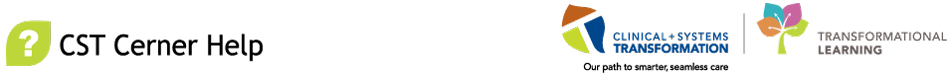
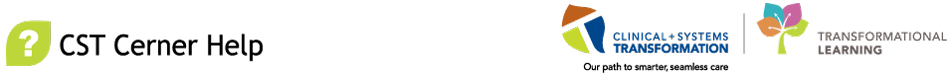
You will get an email from the CST Learning team to indicate the Curricula you are enrolled in. In the email, your will see the Learning Journey that applies to you. You will also get a link to this Learning Journey, published here, on CST Cerner Help.
CST Cerner Learning Journey Video (Providers)CST Cerner Learning Journey Video (Providers)
Watch the following video for more details on CST Cerner Learning Journey (Providers):
If the video above does not play, click the following link to watch: CST Cerner Leaning Journey (Providers)
CST Cerner Learning Journey Video (Non-Providers)CST Cerner Learning Journey Video (Non-Providers)
Watch the following video for more details on CST Cerner Learning Journey (Non-Providers):
If the video above does not play, click the following link to watch: CST Cerner Leaning Journey (Non-Providers)
To access your LearningHub account and review the activities in your CST Learning curriculum access the Curricula section in your LearningHub account.
In your internet browser, access learninghub.phsa.ca.
Click on Login to LearningHub.

Enter the email address you use as a LearningHub account and click CONTINUE.
Enter your password and click LOG IN.

Select your Health Organization if you are asked to choose one.

Click on Curricula on the left hand menu on the LearningHub home page.
Click on the Curriculum Courses button next to a curriculum to review the list of courses that are included in it.

|
|
NOTE: Carefully read the introduction that are included above the list of courses in a curriculum. Those notes include important information about the order in which you should complete the courses, the type of activities that are included in your curriculum, and other relevant instructions about the activities you will be completing.
|
Last Updated: July 29, 2022
In order to improve CST Cerner Help, we invite you to provide feedback. Please click here to open a short Survey.
