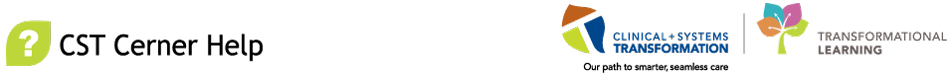
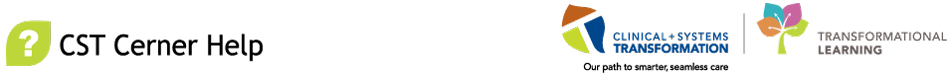
CST Cerner Help is a help system that provides just-in-time resources to assist you in your work.
CST Cerner Help contains:
Help topics that provide you with step-by-step, how-to information
Links to classroom workbooks, user guides, and other resource material
(Note: Policies and clinical resources for the health authorities can be found on the SHOP site at http://shop.healthcarebc.ca/. For more information, see the help topic SHOP Overview).
There are 3 ways to access CST Cerner Help:
Citrix StoreFront: Double-click the CST Cerner Help icon.
PowerChart or FirstNet: Click on the CST Cerner Help menu button to access via eCoach.
Web browser (Chrome preferred): http://cstcernerhelp.healthcarebc.ca

There are 3 different ways to find help topics on CST Cerner Help.
Navigation tree: You can use the navigation tree to find help topics by subject.
Click the plus-sign icon ![]() to see more information.
to see more information.
Click the minus-sign icon ![]() to collapse the additional information.
to collapse the additional information.
Department/Speciality pages: You can click your Department/Speciality to see relevant help topics.
Search box: You can search for help topics using the Search box at the top of any page. See the section Searching CST Cerner Help for more information and tips on searching.

You can search for help topics using the Search box at the top of any page.

Tips for searching:
The Search will look for your search terms in the title, content, and key words of the help topics.
When searching for a topic, think of key words related to your topic (e.g. IVIG, add allergy).
To refine your search, you can try the following:
Add additional search terms (e.g. ED sepsis vs. sepsis)
Use quotes (“ ”) around search terms if you want to find words that appear together in a specific sequence (e.g. “quick reg” )

As you type, suggested search terms will appear in a drop-down menu, which you can select

In order to improve CST Cerner Help, we invite you to provide feedback. Please click here to open a short Survey.
