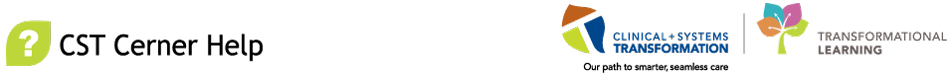
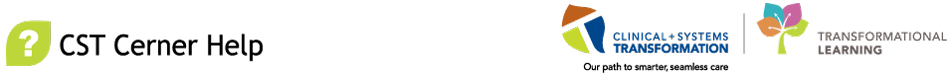
Your patient vomited about 200 mL bile.
Navigate to the Intake and Output Band.
Locate the Output section. Click on the Emesis Output.
Open the Emesis Output flowsheet ![]() .
.

REMEMBER:
When it is the first time to document, you may need to enter a Dynamic Group ![]() to open the cell (see the help topic Dynamic Group Documentation).
to open the cell (see the help topic Dynamic Group Documentation).
To open fields for data entry in I&O, use Customize View and to add Emesis descriptors to the flowsheet (see the help topic Customize Interactive View and I&O (IView) Sections) . For example, Emesis Description may be added from Customize View when needed.

Enter:
Emesis Amount: Moderate
Emesis/Projective Volume: 200 ml and sign with the green checkmark.

The emesis amount entered is automatically pulled into the Gastrointestinal section in the Adult System Assessment IView band.

Enter Emesis Description: Bile into the Adult System Assessment IView Band.

The information for emesis description is automatically pulled into the Emesis Output section in the Intake and Output IView band.

|
|
NOTE: Some common data cells share in different bands/sections and communicate with each other in CST Cerner. For example, Emesis Output section flows into the Adult System Assessment IView band. The intake and output band does not always include a detailed description of the body fluid. When the nurse charts on other bands in IView prior to documenting Intake and Output, it opens data cells. For example, when you document emesis in the Gastrointestinal section in the Adult System Assessment IView band, the cells will be available to document in the Emesis Output section. |
Customize Interactive View and I&O (IView) Sections
Nurse
Vomit
I&O
Output
Last Updated: October 16, 2019
In order to improve CST Cerner Help, we invite you to provide feedback. Please click here to open a short Survey.
